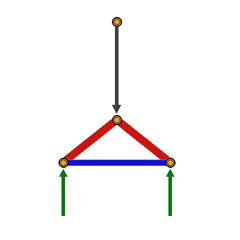
Demo #1: Single-Panel Truss
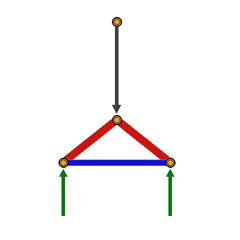 |
Demo #1: Single-Panel Truss |
| The Screen |
The Form Diagram shows the simplest possible truss, a triangle made of three members. It is supported on a pin at one end and a roller at the other, and supports a single load at its apex. Its Force Polygon is to the right, and numerical member forces are tabulated below. The Toggle Switches include |
||||
|
Return to Starting Position: Clears away all that you have done and puts everything back where it was. Circle Load: Activates an animation in which the load on the apex of the truss rotates continually. Keep Load Vertical: Prevents the load from being applied at any angle other than vertical. Extend Lines of Action: Adds extensions of the lines of action of the three external forces on the truss.
|
|||||
|
You may move any node that is marked with a yellow circle. All the other parts of the screen will change instantaneously to reflect the consequences of each move–the reactions are recalculated, the force polygon is modified, and the values of member forces change.
|
|||||
| Exercise One | Play | ||||
|
Use the mouse to play with the truss in any way that you like. Move some of the yellow circles to explore the possibilities and discover how the various features work. Try the various toggles.
|
|||||
|
Notice that there are three ways to see what’s happening to the forces in the members of the truss:
|
|||||
|
1. The members grow thicker as forces increase, and thinner as forces decrease. (Note: There are limits on the thickness and thinness of the members. Member thicknesses will not change further after they reach these limits.) 2. The lines of the Force Polygon grow longer as forces increase, and shorter as forces decrease. 3. The numerical values for member forces in the table at the bottom change.
|
|||||
| Exercise Two | Truss Depth | ||||
|
Toggles On: Return to Starting Position; Keep Load Vertical A. Click on the top node of the truss.
|
|||||
|
Move it up slowly, increasing the depth of the truss, and watch what happens to member forces. Pay particular attention to the Force Polygon as you do this, but note the other ways in which the magnitudes of the forces are represented. Move the top node down slowly, decreasing the depth of the truss. What happens as the top node approaches the lower chord?
|
|||||
| Exercise Three | Inverting the Truss | ||||
|
A. Continue moving the top node down until it crosses the lower chord. |
|||||
|
What happens to the magnitude and character of the forces in the truss
members as the top node crosses the lower chord?
|
|||||
| Exercise Four | Changing the Load | ||||
|
Toggles On: Return to Starting Position; Keep Load Vertical. A. Click on the yellow circle at the top of the arrow that represents the load on the top of the truss. |
|||||
|
Move the circle up and down, increasing and decreasing the load, watching what happens to the forces in the members of the truss as you do so.
|
|||||
| Exercise Five | Changing the Form of the Truss | ||||
|
Toggles On: Return to Starting Position; Keep Load Vertical. A. Click on the top node of the truss again and move it from side to side. What happens to the reactions as you do this? What happens to the member forces? How are changes in the two reactions reflected in the force polygon? B. Move the top node slowly leftward until it is directly over the left support. What happens to member forces at this point? What happens when the top node moves still farther leftward, outside the left support? What is happening in the force polygon when you do this? C. Click on “Return to Starting Position,” then move the left support up and down, watching what happens to member forces as you do this.
|
|||||
| Exercise Six | Changing the Span | ||||
|
Toggles On: Return to Starting Position; Keep Load Vertical. A. Move the right support rightward, increasing the span of the truss, and note what happens to member forces. Move it leftward until the span is very small. Generally speaking, what is the influence of span on member forces?
|
|||||
| Exercise Seven | Changing the Direction of the Load | ||||
|
Toggles On: Return to Starting Position. Be sure all other toggles are off. A. Click on the yellow circle at the top of the load arrow and move it left and right. What happens to the member forces as you do this? What happens to the reactions? Notice the difference in the directions of the reactions at the pin connection and at the roller. B. Align the load so that its line of action runs directly along the axis of one of the top chords of the truss. What happens to the forces in the other two truss members when you do this? What is the magnitude of the force in the member with which the load is aligned?
|
|||||
| Exercise Eight | Concurrence of External Forces | ||||
|
Toggles On: Return to Starting Position; Extend Lines of Action. A. There are three external forces acting on the truss: the load, and the two reactions. Click on the top node of the truss and move it from side to side. The broken green lines extend the lines of action of these forces. Formulate a general rule about these lines of action. B. Turn on the Circle Load toggle and watch what happens. Does this confirm the rule that you just formulated? What other things can you learn from watching the action? C. What kinds of loads can be transmitted through a pin connection? Through a roller? |
|||||